

 About Cyclonis Password Manager
About Cyclonis Password Manager

Designed to be a simple password management solution.
Stop worrying about forgetting your passwords. Cyclonis Password Manager stores and organizes your passwords and other data to help simplify your online life.

Our goal is to help you manage your many website account passwords and other sensitive data while also keeping your data organized and accessible. Along with an encrypted vault that stores all your personal, payment, and login information, Cyclonis Password Manager gives you a helpful estimate of the strength and complexity of your passwords.
Last but not least, it saves you precious time by working directly in your browser to let you access your data and log in to your website accounts whenever you need.
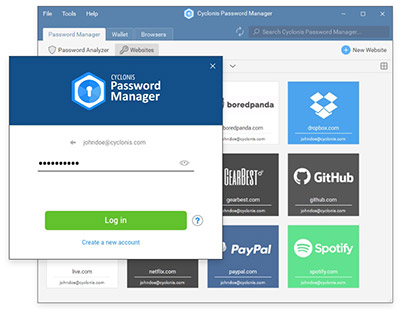
When you install Cyclonis Password Manager and save your logins, they are ready to use whenever you need them. To access your data, you just need your master password – it’s the key to unlocking all your stored website accounts.
Add the Cyclonis Password Manager browser extension to your browsers and keep your data closer than ever. You can easily store your website account usernames and passwords in your encrypted vault, directly in your browser. You can also store and/or import your existing usernames and passwords in your vault, and spend less time typing, window juggling, and copy-pasting.
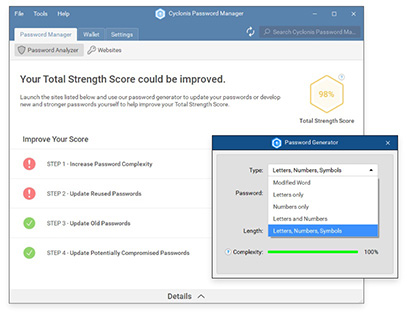
Using easy-to-remember and easy-to-crack passwords? Cyclonis Password Manager’s password generator can help! Swap “Password123!” for “oo!k>8]^!r&yf0q^=uE%$F”, store it in your vault, and worry less about forgetting your new complex passwords. You simply need to remember your custom-selected master password, which even Cyclonis staff and servers do not have access to at anytime.
Cyclonis Password Manager offers a number of advanced premium features to organize your data and improve your online life.
Your vault is encrypted with AES-256, an encryption algorithm used by financial institutions, governments, and the military. Your data is encrypted directly on your device before ever being sent to the cloud. By design, your master password is required to unlock your vault. Your master password is not sent to Cyclonis staff or servers. It’s for your eyes only!
Cyclonis Password Manager’s Password Generator helps you to create individualized complex passwords to improve your online accounts.
Cyclonis Password Manager has an optional two-step authentication system which can be activated to require you to check your email for a secondary verification code.
Cyclonis Password Manager can analyze your passwords, and estimate your password strength. Tips and tricks on how to improve it are at your fingertips.

Stop clicking on “Password Reset” links. Cyclonis Password Manager remembers your login credentials and lets you use the right username and password for the right website. It can even notify you when a website password is old and should be updated.
You can save your credit card, details and personal profile information in Cyclonis Password Manager to make online purchases with ease. You can fill out purchase forms with your stored payment information in a matter of clicks.

Cyclonis Password Manager has successfully completed a rigorous and demanding review upholding and complying with AppEsteem’s high standards for the commitment to protecting the rights of consumers and users. Cyclonis Password Manager’s certification satisfies over 100+ different App Certification Requirements (ACRs) covering a variety of the most comprehensive consumer-protection oriented guidelines in the software industry.
Windows 7 SP1 or newer is required.
macOS 10.11 or newer is required.
49 or newer
48 or newer
10 or newer
48 or newer
15 or newer